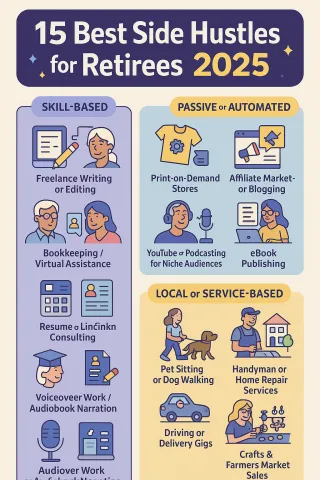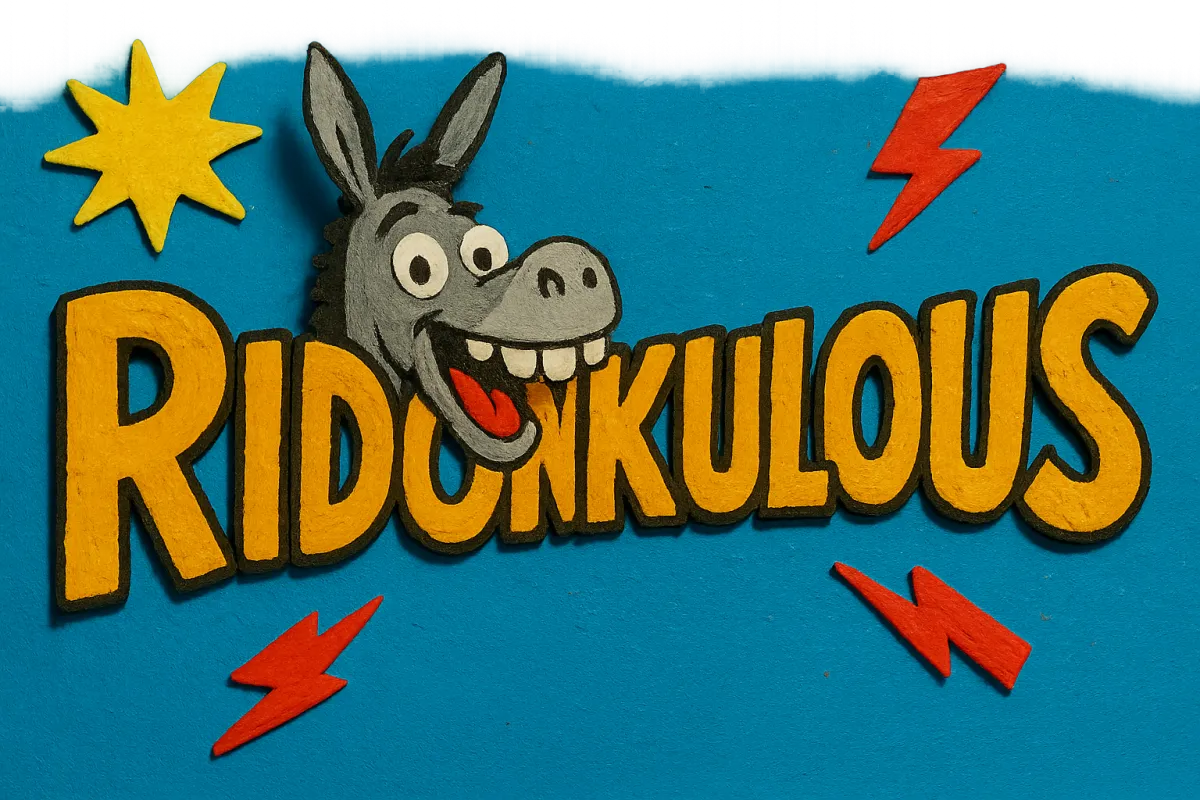
U.S. Defense Department Embarks on “Grok for Government” AI Era
With the “DoD Grok for Government AI contract”, we see an inflection point: consumer-grade large-language models, once fringe tech novelties, are now vetted for national defense missions. This signal... ...more
Artificial-Intelligence ,News
July 15, 2025•4 min read

Best Side Hustles for Retirees in 2025: Smart Ways to Earn Without Punching a Clock
Discover the best side hustles for retirees in 2025—from flexible online gigs to passive income streams. Earn extra cash without sacrificing your freedom. ...more
Artificial-Intelligence
July 14, 2025•15 min read
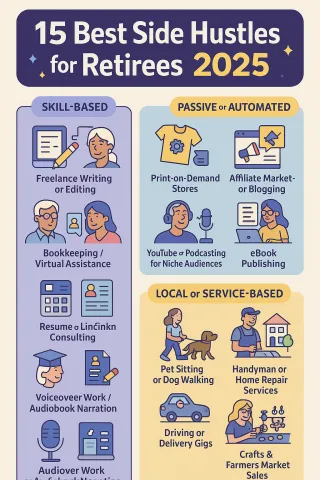
3 Ways ChatGPT Can Help Realtors Sell More Homes
The real estate landscape is evolving rapidly, and AI-powered tools like ChatGPT are becoming indispensable for modern realtors. Whether it’s automating client communication, crafting high-converting ... ...more
Artificial-Intelligence ,real estate
April 01, 2025•5 min read

How AI is Revolutionizing Lead Generation for Real Estate Agents
AI is changing the game for real estate lead generation in 2025. Discover top AI tools to automate follow-ups, re-engage leads, and close more deals. ...more
Artificial-Intelligence ,real estate
March 31, 2025•7 min read

News
U.S. Defense Department Embarks on “Grok for Government” AI Era
With the “DoD Grok for Government AI contract”, we see an inflection point: consumer-grade large-language models, once fringe tech novelties, are now vetted for national defense missions. This signal... ...more
Artificial-Intelligence ,News
July 15, 2025•4 min read

Home Services
Why Home Services Businesses Are Being Sold — And Why Most Don't Sell
The wave of home service business owners heading for retirement is no longer a prediction — it’s happening now. But simply listing your plumbing, HVAC, or contracting business for sale isn’t enough. I... ...more
Home Services ,Plumbing &HVAC
July 14, 2025•6 min read

3 Ways ChatGPT Can Help Realtors Sell More Homes
The real estate landscape is evolving rapidly, and AI-powered tools like ChatGPT are becoming indispensable for modern realtors. Whether it’s automating client communication, crafting high-converting ... ...more
Artificial-Intelligence ,real estate
April 01, 2025•5 min read

How AI is Revolutionizing Lead Generation for Real Estate Agents
AI is changing the game for real estate lead generation in 2025. Discover top AI tools to automate follow-ups, re-engage leads, and close more deals. ...more
Artificial-Intelligence ,real estate
March 31, 2025•7 min read

Business
Automate Reviews & Build Referral Power as a Real Estate Agent
90% of buyers and sellers read reviews before choosing an agent. Automate your real estate review process and build trust that drives referrals. ...more
real estate
July 22, 2025•3 min read

Automate Lead Follow-Ups & Book More Real Estate Consultations
78% of real estate leads go with the first agent who responds. Learn how to automate your lead follow-up process and book more buyer and seller consults effortlessly. ...more
real estate
July 21, 2025•3 min read

Dominate Google Search & Attract Local Real Estate Leads
Discover how real estate agents can dominate local Google searches with an optimized Google Business Profile. Boost visibility, get more leads, and automate reviews with simple steps. ...more
real estate
July 20, 2025•4 min read

How to Integrate AI SMS Campaigns with Your CRM for Maximum ROI
Learn how to integrate AI SMS campaigns with CRMs like HubSpot and Salesforce to automate lead nurturing, increase engagement, and boost ROI. Step-by-step guide for SMBs. ...more
Artificial-Intelligence
July 19, 2025•6 min read

U.S. Defense Department Embarks on “Grok for Government” AI Era
With the “DoD Grok for Government AI contract”, we see an inflection point: consumer-grade large-language models, once fringe tech novelties, are now vetted for national defense missions. This signal... ...more
Artificial-Intelligence ,News
July 15, 2025•4 min read

Best Side Hustles for Retirees in 2025: Smart Ways to Earn Without Punching a Clock
Discover the best side hustles for retirees in 2025—from flexible online gigs to passive income streams. Earn extra cash without sacrificing your freedom. ...more
Artificial-Intelligence
July 14, 2025•15 min read