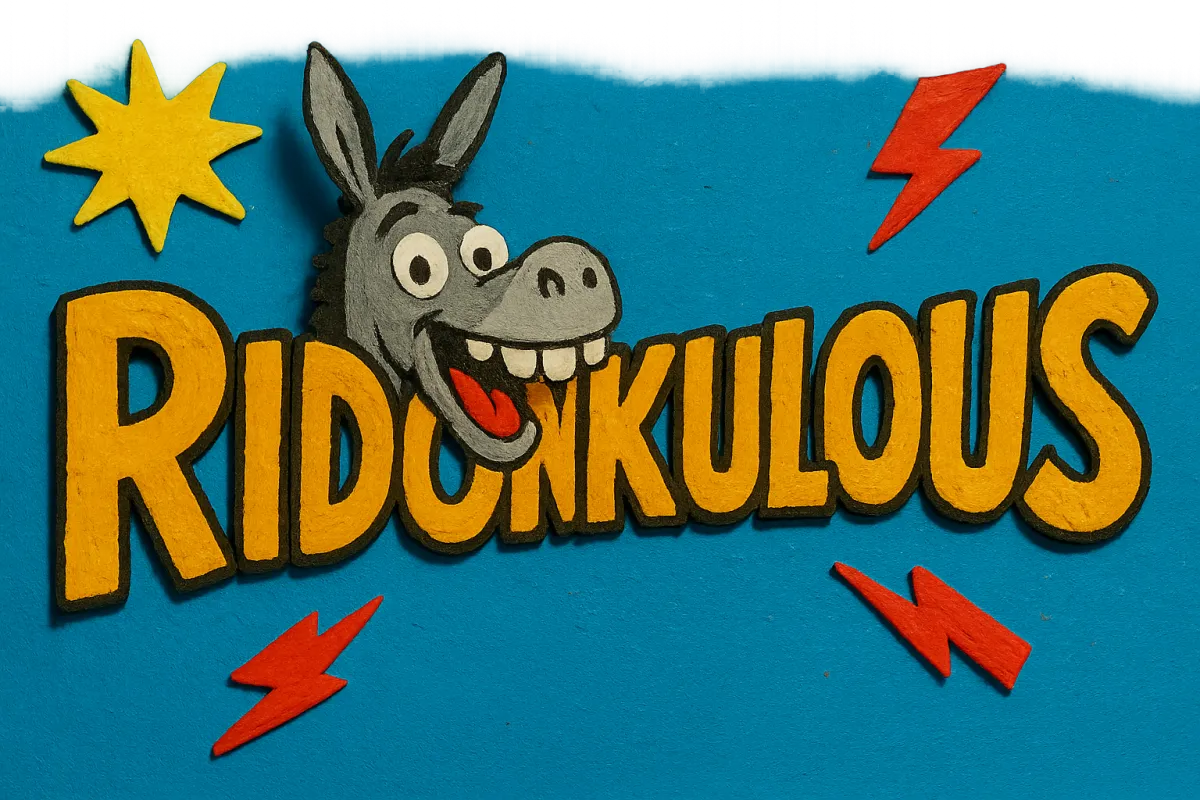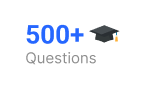How to Optimize a Small Business Website for Search Engines (DIY Style)
You built your website. You’re feeling proud. You might’ve even popped open a bottle of something bubbly. But here’s the big question… can anyone find it?
If your website is the best-kept secret on the internet, we’ve got a problem. But don’t worry—you’re not alone, and you’re definitely not out of luck. Let’s walk through how to optimize a small business website for search engines DIY style. That’s right: No tech degree, no expensive consultants, and no mystery—just smart, actionable steps you can do right now.
And if you’re still in the design phase? Even better—implementing these SEO tips while you build is like installing rocket boosters before takeoff. (More on that at the end.)
Why Search Engine Optimization (SEO) Even Matters
Let’s start with the obvious: People Google everything. “Best coffee shop near me.” “Roof repair in Tulsa.” “How to make sourdough bread that doesn’t suck.”
If your small business website doesn’t show up in search results, your dream customer is going to someone else.
SEO isn’t about tricking Google. It’s about helping Google understand your site so it can show it to people actively looking for what you offer. Good SEO = More eyeballs = More leads = More revenue.
So how do you optimize your site DIY-style? Buckle up—we’re diving in.
1. Choose the Right Keywords (a.k.a. Speak Your Customer’s Language)
Before you optimize anything, you need to know what people are searching for.
Let’s say you run a dog grooming service in Boise. Your ideal keywords might be:
dog grooming Boise
mobile dog groomer near me
best dog groomer Idaho
Use tools like:
Google Keyword Planner
Ubersuggest
Look for medium-tail keywords (3–5 words long) with moderate competition. These bring more targeted traffic and are easier to rank for.
Pro tip: Don’t just stuff keywords into your site like it’s a Thanksgiving turkey. Use them naturally in your:
Page titles
Headings (H1, H2)
Meta descriptions
URLs
First 100 words of content
2. Create Killer Page Titles and Meta Descriptions
Your page title and meta description are the first impression you make in Google’s search results. Think of them as your online pickup line.
Example:
Bad Title: Home
Better Title: Boise’s Top-Rated Mobile Dog Groomer | Bark & Bubbles
Bad Meta Description: Welcome to our website.
Better Meta Description: Looking for stress-free, mobile dog grooming in Boise? Bark & Bubbles brings the spa to your doorstep. Schedule today!
Keep titles under 60 characters and meta descriptions under 160 characters.
3. Optimize Your Website Structure Like a Pro
Your site’s architecture matters—a lot. A clear, logical structure helps both users and search engines navigate your site.
Here’s the DIY checklist:
✅ Use clean, readable URLs like /services instead of /page?id=23
✅ Create a sitemap and submit it to Google Search Console
✅ Use internal links between pages to guide visitors (and search bots)
✅ Keep your navigation simple—no 47-item menus, please
If you’re still in the build phase, this is even easier. Use a guide, like the Project Zero DIY Website Builder, to make it simple to create clean, crawlable site structures right out of the gate.
4. Make It Mobile-Friendly (No Pinch-Zoom Required)
80%+ of local searches happen on mobile devices. If your site doesn’t work on phones, you’re losing money—plain and simple.
Use Google’s Mobile-Friendly Test Tool to check your site.
Quick wins:
Use responsive design (most modern builders include this by default)
Avoid text too small to read or buttons too tiny to tap
Compress images so pages load quickly on 4G or Wi-Fi
The easier your site is to use on a phone, the more Google loves it.
5. Speed Up Your Site (Slow Sites = Lost Sales)
People will wait in line at Starbucks but won’t wait 5 seconds for your site to load. Page speed affects both SEO and bounce rate.
DIY fixes for speed:
Avoid unnecessary plugins or widgets that drag down performance
Use caching and a content delivery network (CDN) if available through your platform
Keep videos on YouTube or Vimeo instead of self-hosting
If you’re building from scratch, choose a platform with fast, reliable hosting. Some DIY builders (like Wix or Squarespace) handle speed and optimization behind the scenes—one less thing on your plate.
6. Use Schema Markup (Get Fancy with Rich Snippets)
Want your listing to show up with stars, FAQs, or “open now” info? Schema markup makes it happen.
This structured data tells Google what your content means, not just what it says.
Examples of helpful schema:
Local business
FAQ
Product
Reviews
Use Google’s Structured Data Markup Helper to get started. Add the generated code to your page’s header—or use a plugin if you’re on WordPress.
7. Claim and Optimize Your Google Business Profile
This isn’t technically “on” your website—but it’s hugely important for showing up in local searches.
Claim your Google Business Profile
Add high-quality photos, accurate business hours, and a keyword-rich description
Ask happy customers for reviews
Post weekly updates to keep your profile active
Link your website prominently so customers can click through.
8. Add Fresh, Useful Content (And Do It Often)
Search engines love active websites. A dusty homepage from 2019 won’t cut it.
Blogging is one of the best DIY SEO strategies around. Write posts that:
Answer customer questions
Solve common problems
Explain your services
Showcase your expertise
Example topics:
“How to Prepare Your Dog for Mobile Grooming”
“Top 5 Signs You Need a Roof Replacement”
“Why Local SEO Matters for Small Businesses”
And don’t forget to update your service pages, gallery, testimonials, and FAQs as you grow.
9. Connect to Google Tools (Like an SEO Boss)
This might sound “techy,” but it’s easier than assembling IKEA furniture—and way more useful.
✅ Set up Google Analytics to track who’s visiting, where they came from, and what they do
✅ Use Google Search Console to monitor indexing, fix errors, and find search queries
✅ Connect to your Google Business profile (as mentioned above)
Knowledge = power. These tools help you make smart decisions about your SEO strategy.
10. Start DIY, But Know When to Get Help
You can 100% optimize your small business website for search engines DIY style—especially with the tips above. But there’s no shame in calling for backup when things get complex.
If you're just starting out or need a smarter way to build your site from scratch, a guide like the Project Zero DIY Website Builder offer an inciteful plan.

Final Thoughts
DIY SEO isn’t magic. It’s method.
With the right steps, tools, and mindset, you can get your website in front of the customers who are already searching for what you offer.
To recap, when optimizing a small business website for search engines (DIY-style), remember to:
Use the right keywords
Write strong titles and meta descriptions
Organize your site smartly
Go mobile-friendly
Speed things up
Use schema and Google tools
Blog consistently
And—this is key—build with a platform that actually supports your growth
If that last part sounds daunting, don't worry. Project Zero Marketing's DIY Website Builder has your back—with no fluff.
Now go forth and optimize. Your future customers are literally searching for you.