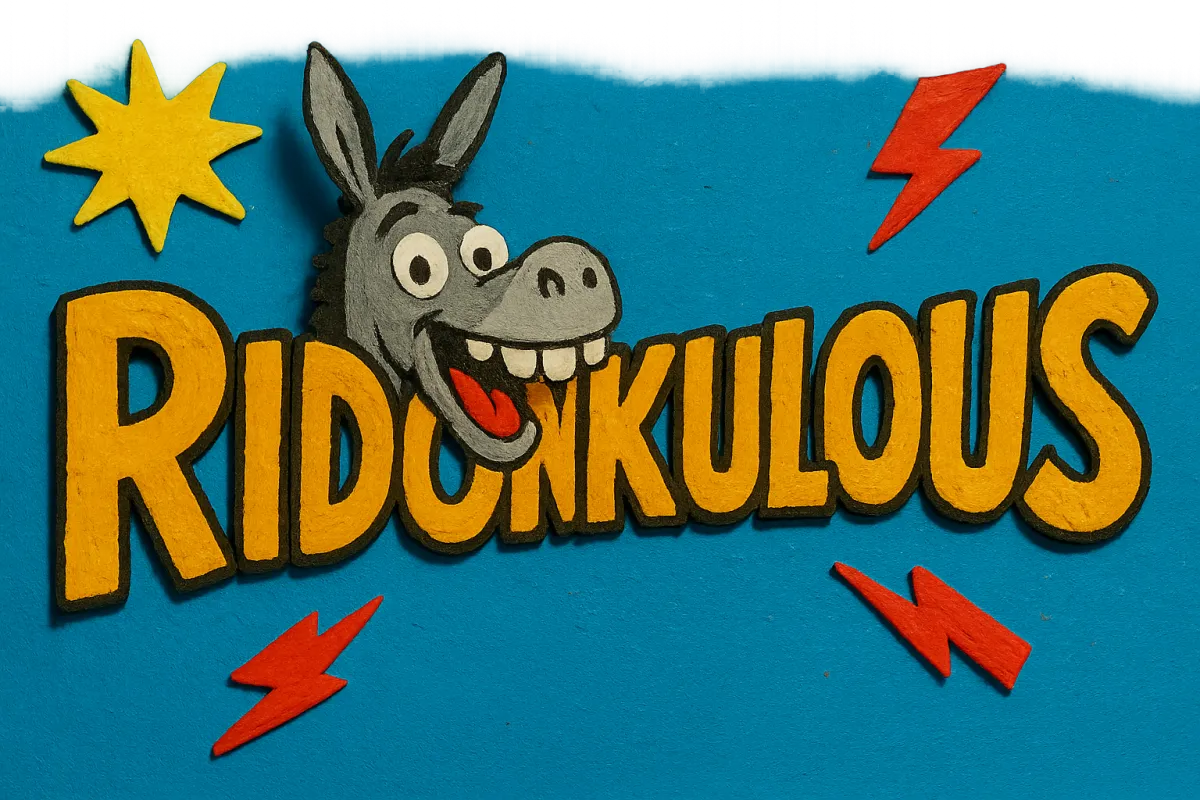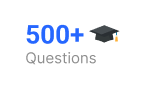Common Mistakes to Avoid When Building Your Own Website
Building a small business website design can be an exciting but challenging process. Your website is often the first impression potential customers will have of your business, so getting it right is essential. However, many business owners make avoidable mistakes that can impact their website’s performance, user experience, and search rankings.
In this guide, we’ll walk you through the most common mistakes to avoid when building your own website. By steering clear of these pitfalls, you can create a professional, high-performing small business website design that attracts and retains customers.
1. Ignoring Mobile Optimization
With more than 60% of web traffic coming from mobile devices (Statista), a mobile-friendly design is crucial. If your site doesn’t work well on smartphones and tablets, you risk losing a significant portion of your audience.
How to Avoid This Mistake:
Use a responsive design that automatically adjusts to different screen sizes.
Test your website on various devices and browsers.
Use Google’s Mobile-Friendly Test (Google) to check your site’s mobile compatibility.
2. Slow Load Speeds
A slow website can drive visitors away before they even see your content. Studies show that 53% of users will leave a site if it takes longer than three seconds to load (Google).
How to Avoid This Mistake:
Optimize images using tools like TinyPNG.
Use a fast and reliable web hosting provider.
Minimize the use of unnecessary plugins and heavy scripts.
Enable browser caching and compress files to improve speed.
Test your load speed using Google PageSpeed Insights.
3. Poor Navigation and Structure
Your website should be easy to navigate, allowing visitors to find what they need quickly. A confusing layout can frustrate users and increase your bounce rate.
How to Avoid This Mistake:
Use a clear menu structure with simple categories.
Ensure important pages (like Contact, About, and Services) are easy to find.
Use breadcrumbs to help users track their location on your site.
Limit the number of menu items to avoid overwhelming visitors.
4. Not Using Calls to Action (CTAs)
A website without clear calls to action (CTAs) won’t convert visitors into customers. CTAs guide users toward the next step, whether it’s making a purchase, booking a consultation, or signing up for a newsletter.
How to Avoid This Mistake:
Place clear, compelling CTAs on every page.
Use action-oriented text, like “Get a Free Quote” or “Schedule a Call Today”.
Make CTAs visually stand out with buttons and contrasting colors.
5. Overloading the Site with Too Much Content
While having valuable content is essential for small business website design, too much clutter can overwhelm visitors. A crowded page with excessive text, images, and buttons can lead to a poor user experience.
How to Avoid This Mistake:
Keep your design clean and minimalistic.
Use white space strategically to improve readability.
Break up content with headings, bullet points, and short paragraphs.
6. Forgetting About SEO
Search engine optimization (SEO) is crucial for making your website visible in Google search results. Ignoring SEO can prevent potential customers from finding you online.
How to Avoid This Mistake:
Conduct keyword research using tools like Google Keyword Planner.
Use SEO-friendly URLs (e.g., yourdomain.com/small-business-seo-tips instead of yourdomain.com/page123).
Optimize meta descriptions and title tags for search engines.
Include internal links to other pages on your site.
For a complete guide on small business website design and SEO, check out Project Zero Marketing.
7. Using Low-Quality Images
Images enhance your website’s look and feel, but low-resolution or poorly optimized images can make it look unprofessional.
How to Avoid This Mistake:
Use high-quality images that are relevant to your content.
Optimize images to reduce file size without losing quality.
Avoid using generic stock photos that don’t reflect your brand.
8. Neglecting Website Security
Security is often an afterthought, but a small business website design must include protections against hackers, malware, and data breaches.
How to Avoid This Mistake:
Install an SSL certificate to enable HTTPS.
Use strong passwords and enable two-factor authentication (2FA).
Regularly update your website’s software and plugins.
Choose a secure web hosting provider with built-in security features.
9. Ignoring Website Analytics
Without tracking your website’s performance, you won’t know what’s working and what needs improvement.
How to Avoid This Mistake:
Set up Google Analytics to monitor traffic, user behavior, and conversion rates.
Use Google Search Console to track search performance and fix SEO issues.
Regularly review analytics to adjust your website strategy.
10. Not Having a Clear Brand Identity
Your website should reflect your brand’s identity, values, and messaging. Inconsistent colors, fonts, and styles can confuse visitors and weaken your brand image.
How to Avoid This Mistake:
Use a consistent color scheme and typography that matches your brand.
Include a professional logo in the header.
Maintain a uniform tone and style across all content.
Final Thoughts
Avoiding these common mistakes will help you build a small business website design that is professional, user-friendly, and optimized for success. Whether you’re just starting or revamping your website, following these best practices will set you up for long-term success.
If you need expert guidance on creating an effective website, visit Project Zero Marketing. They provide valuable insights and resources to help you design a website that works for your business.
What’s the biggest challenge you’ve faced in building your website? Share your thoughts in the comments below!